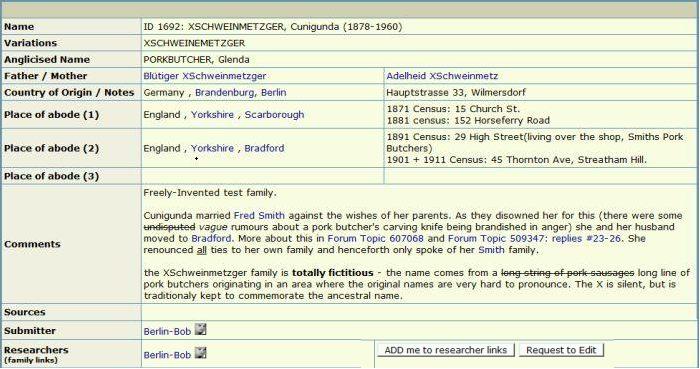News : The Surname Interests Table (SIT), the Database for Special Interests Groups (DBSIG) and Ancestral Anniversaries
are now "mobile friendlier" more here ...
are now "mobile friendlier" more here ...
RootsChat.Com » RootsChat Reference Library » Database for Special Interest Groups (DBSIG) » British Home Children : Help-Page
This project is still under development.
The Help-Pages may change, as the development progresses.
Database for Special Interest Groups (DBSIG)
Help Page
Warning: There may be some detail differences for different DBSIG-groups in the images shown here.
General information :
- Submitter:
-
The person who enters the data in the database.
S/he may or may not be researching this person.
- Researcher :
-
A person with family links to the people described in various records.
The Researcher is often, but not always, the Submitter.
The names of Submitters and Researchers are displayed in
the following format: forum-name
The forum-name is a selection link to all other DBSIG records of this member.
The icon is a link to this member's RootsChat forum profile. There you can click on the links
- Show the last posts of this RootsChatter to find out more about them, or
- Send this RootsChatter a personal message to get in touch with them directly.
- Table View:
-
As the complete record can be very large, the most important data will be shown in a table
(one name per line). This is usually enough to see which records will be interesting for the searcher.

- All blue texts are selection links to select all records with this value.
Hovering with the mouse over these links causes a tooltip to appear.
- The counties (or states) are displayed as codes, to save space (GB: Chapman County Codes).
The full names are shown in the tooltips.
- Click on the icon at the left to display the complete record in a Page View.
- All blue texts are selection links to select all records with this value.
- Page View:
-
All the data in a record will be shown.
An example Page View