News : The Surname Interests Table (SIT), the Database for Special Interests Groups (DBSIG) and Ancestral Anniversaries
are now "mobile friendlier" more here ...
are now "mobile friendlier" more here ...
RootsChat.Com » RootsChat Reference Library » Database for Special Interest Groups (DBSIG) » German Pork Butchers : Help-Page
This project is still under development.
The Help-Pages may change, as the development progresses.
Database for Special Interest Groups (DBSIG)
Help Page
Warning: There may be some detail differences for different DBSIG-groups in the images shown here.
|
⇓ End of Page ⇓ Edit a Record:
|
| Name | |
| Surname: | The original german surname. |
| Or: | For (possible) spelling variations. |
| Forename: | The original german forename. |
| dob: | Date of Birth |
| dod: | Date of Death |
| Anglicised name | If the name has been anglicised it can be entered here. Anglicised surnames will automatically be included in any name searches. |
| Parents | If a record for a parent is also in the database, this can be formatted as a link to the record (see: Format tags, below) |
| Country of Origin | |
| Country: | Usually Germany, but ... |
Note that until a country has been selected, no regions are available.
| |
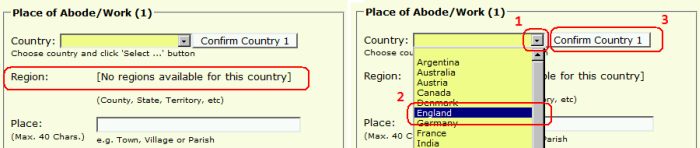 | |
| Region: | State, County, Territory, etc. |
| If you have selected and confirmed a country, then, for many countries, you will now be able to select a region.
| |
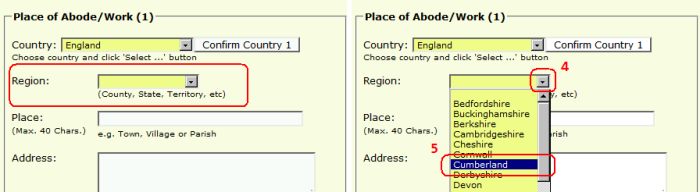 | |
| Place: | City, Town, Village, ... |
| Details: | Biographical details before emigration to Britain |
| Place(s) of Abode | Procedure as above, in 'Country of Origin'. |
| Country: | Usually Britain, but ... |
| Region: | State, County, Territory, etc. |
| Place: | City, Town, Village, ... |
| Address: | Addresses within this place. (can include with source details - census, BMD certs., - if available). |
| Comments | Enter any other known details about this person (including sources, where possible). |
| Family Links | Do you have family links to this person ? |
| Yes : | 'I have links to this family' : I am Researcher and Submitter. |
| No : | 'I do not have links to this family' - I am just the Submitter |
| | |
| Editors | If other researchers have made a "Request to Edit", then the following input fields will also appear. The record submitter can allow others to edit this record. After editing has been completed the permission to edit can be removed. |
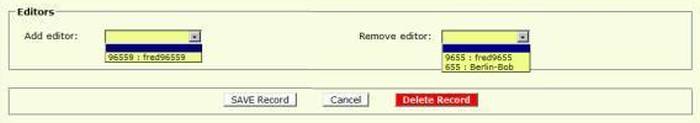 | |
| | |
| [SAVE Record] | |
| Data will be checked before saving. Web-Links or the characters '<', '>', '@' are not allowed in input texts. | |
| | |
| Format tags | The following tags allow you to format the data in the 'Comments' section. |
| [b]...[/b] | (1) Basic formatting: bold text |
| [i]...[/i] | (2) Basic formatting: italic text |
| [s]...[/s] | (3) Basic formatting: |
| [u]...[/u] | (4) Basic formatting: underline text |
| [id=nnnnn]Fred Smith[/id] | (5) creates a link to the page view for this person. (if the record already in the database) This tag can also be used in the 'Parents' fields. |
| [p]Bradford[/p] | (6) creates a place link and to select every record where this place is mentioned |
| [t=nnnnn][/t] | (7) creates a link to a forum topic. 'RootsChat Topic: nnnnn' will be automatically added to the displayed text. |
| [t=nnnnn]...[/t] | (8) creates a link, with text, to a forum topic. e.g. '[t=nnnnn]Reply #45[/t]' will be displayed as 'RootsChat Topic: nnnnn, Reply #45' (useful for pointing to RootsChat topics, where aspects of this record have been discussed.) |
| [f]family name[/f] | (9) creates a link to select every record where this surname is mentioned. This might be useful where you have no further details, but you know there are records for this family name in the database. e.g. " ... married into the [f]XSchweinmetzger[/f] family" would then select all XSchweinemetzger in the database. |
| [rc]RootsChatter[/rc] | ( ) creates a link to this Rootschatters profile. Handy for sources, ie when a RootsChatter has supplied you with some extra information. e.g. "Source is [rc]Joe Soap[/rc]", "This information kindly provided by [rc]Joe Soap[/rc]" |
| Examples for the various tags: Comments, as seen in the Editor: | |
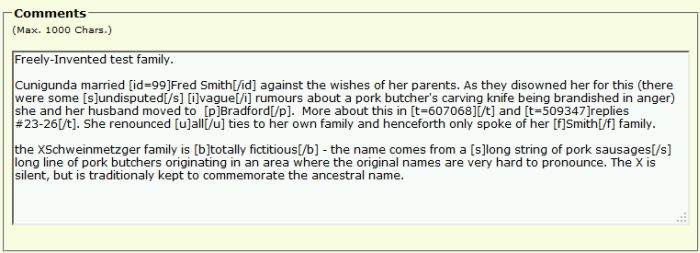 | |
| Parents and Comments, as seen in the Page-View: | |
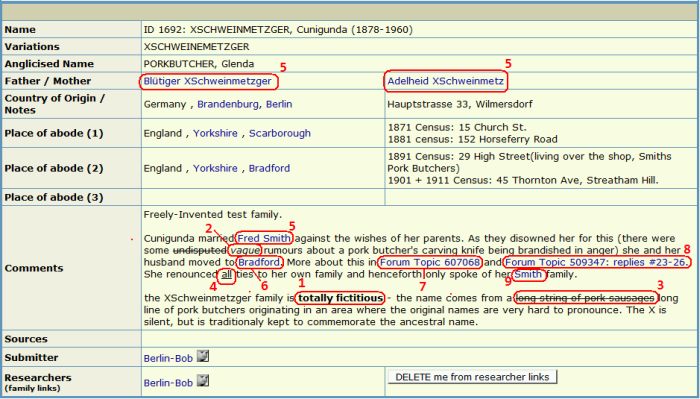 | |
| ⇑ Top of Page ⇑ | |

