News : The Surname Interests Table (SIT), the Database for Special Interests Groups (DBSIG) and Ancestral Anniversaries
are now "mobile friendlier" more here ...
are now "mobile friendlier" more here ...
RootsChat.Com » RootsChat Reference Library » Database for Special Interest Groups (DBSIG) » German Pork Butchers : Help-Page
This project is still under development.
The Help-Pages may change, as the development progresses.
Database for Special Interest Groups (DBSIG)
Help Page
Warning: There may be some detail differences for different DBSIG-groups in the images shown here.
Quick Search :
-
Click on a letter to see a list of all surnames beginning with this letter.
As the complete record can be very large, the most important data will be shown in a table
(one name per line). This is usually enough to see which records will be interesting for the searcher.

All blue texts are selection links to select all records with this value.
- Click on any surname for a table of all these names
(including metaphone and german soundex variations). - The countries are displayed as codes to save space. Countries other than
England (ENG) and Germany (D__) are also links.
Hovering with the mouse over country code links causes a tooltip with the country name to appear.
Click on a country for a table of all entries including this country.
- The counties (or states) are displayed as codes, to save space (GB: Chapman County Codes).
Hovering with the mouse over county code links causes a tooltip with the county name to appear.
Click on a county for a table of all entries including this county. - Click on any place name for a table of all entries including this place name.
- Click on a researcher's name to for a table of all their interests.
- Click on the icon at the left to display the complete record in a Page View.
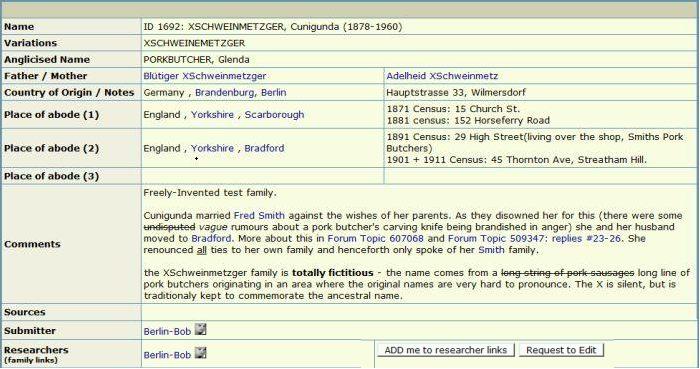
If you are also researching this person, you can add your research interest here,
by clicking on the button: [ADD me to researcher links].
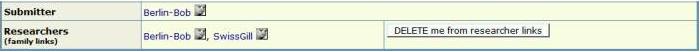
Or you can remove yourself from the researcher links
by clicking on the button: [DELETE me from researcher links].
If you wish to add data to records submitted by others, you can click on the button: [Request to Edit].
You will also need to send a PM to the submitter, to let them know,
as there is no automatic notification of your request [yet].
If the submitter agrees to your request, then s/he can allow you to edit this record (see "Edit a Record" ).
Please note: A "Request to Edit" only applies to this particular record.
- Click on any surname for a table of all these names
⇑ Top of Page ⇑
