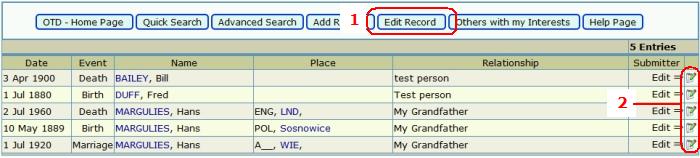News : The Surname Interests Table (SIT), the Database for Special Interests Groups (DBSIG) and Ancestral Anniversaries
are now "mobile friendlier" more here ...
are now "mobile friendlier" more here ...
RootsChat.Com » RootsChat Reference Library » Ancestral Anniversaries » Help-Page
Ancestral Anniversaries
Help Page
|
⇓ End of Page ⇓ Edit a Record:
|
| Name | Surname, Forename |
| Event | |
| Event Day: | |
| Event Month: | |
| Event Year: | At least 110 years ago for births and baptisms, At least 80 years ago for marriages, At least 10 years ago for deaths and burials. |
| Event: | Choose from pull-down menu |
| Location | |
| Country: |
|
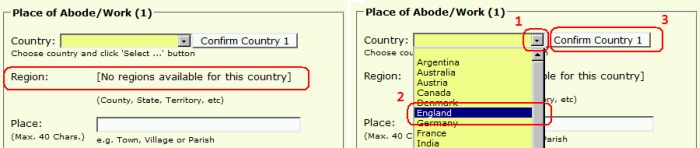 | |
| Region: | State, County, Territory, etc. |
| If you have selected and confirmed a country, then, for many countries, you will now be able to select a region.
| |
| Place: | City, Town, Village, ... |
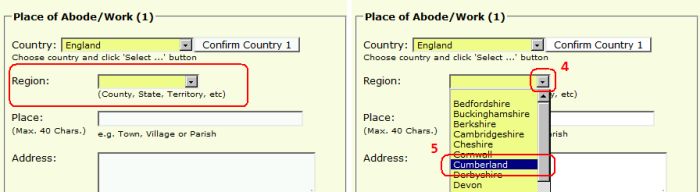 | |
| Relationship: | Enter your relationship to this person. |
| [SAVE Record] | |
| Data will be checked before saving. Web-Links or the characters '<', '>', '@', in input text are not allowed. | |
| ⇑ Top of Page ⇑ | |