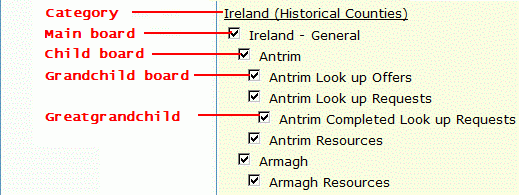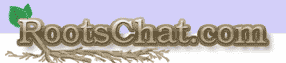|
Introduction
Index to Help-Pages
Registering
Logging in/out
Navigation (Links & Buttons)
Home Page
 Board Pages
Board Pages
Topic Pages
Profile
Membership Related Settings
RootsChat Profile Information
Look and Layout Preferences
Notifications and Email
Personal Message Options
Posting Topics and Replies
Guidelines for Posting
Getting the best results
Personal Messages (PM)
Advertising
Event Calendar
RootsChatterBox
RootsChat Moderating Team
Searching RootsChat
FAQs, Tips an Hints
Index to Help-Pages
Registering
Logging in/out
Navigation (Links & Buttons)
Home Page
Topic Pages
Profile
Membership Related Settings
RootsChat Profile Information
Look and Layout Preferences
Notifications and Email
Personal Message Options
Posting Topics and Replies
Guidelines for Posting
Getting the best results
Personal Messages (PM)
Advertising
Event Calendar
RootsChatterBox
RootsChat Moderating Team
Searching RootsChat
FAQs, Tips an Hints
Board Pages
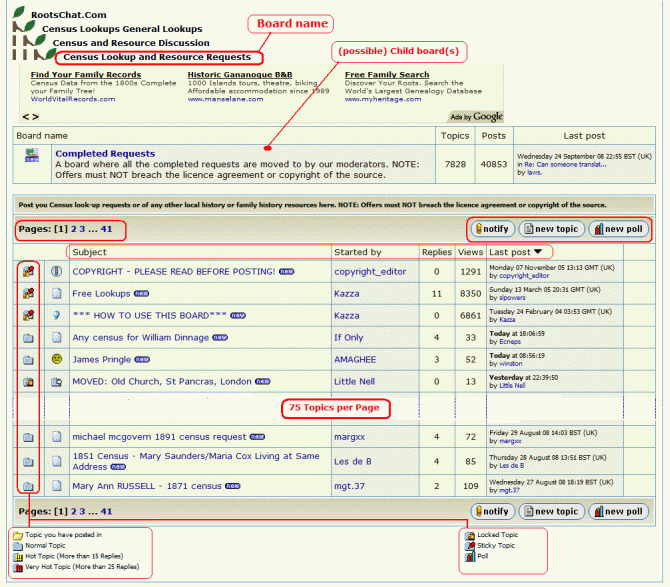
For any board, 75 topics will be shown in your browser.
A page link (Pages: [1] 2 3 4 ....) will automatically be added, if necessary.
The page link is repeated at the bottom of the board.
Under the page link you can see the heading: Subject, Started by, Replies, Views, Last post. Clicking on these headings will sort the topics, alphabetically or numerically.
Clicking on the heading a second time will reverse the sorting order.
This may help you find certain topics more easily. It can also be very useful on certain boards, where we recommend that a Surname or Country name is the first word in the topic title.
&uArr Top of Page ⇑
To the left of the page you can see some icons, which give you some information about each topic.
There is a short explanation of these icons at the bottom of the topic list.
|
A topic you have posted in. Indicates that you have participated in this topic (either by starting it or by posting at least one reply). |
A normal topic. Indicates that you have not participated in this topic. |
| Locked topic. See Why are topics locked ? |
|
| Sticky topic. See What are Sticky Topics (and why) ? |
|
| Topic contains a poll |
|
|
The icons in the second column can be set by the poster, to indicate something about the post. (see Posting Topics and Replies) |
|
|
Next to the topic title (link) you will see a blue icon: |
|
|
This topic is new, or has been replied to since you last saw it. It will not appear, if you reply to a topic, because if you wrote the reply, then it is not |
|
To the right of the board there are three buttons:
|
Switch notifications on/off for this board. You can choose be notified by e-mail whenever a new topic/reply is posted to this board. This button is a toggle switch: if notification was switched off, you will be asked if notification was switched on, you will be asked |
|
|
Click here to start a new topic
(see Posting Topics and Replies) |
|
|
similar to "new topic" but you can also include a poll in your topic. (see Posting Topics and Replies) |
Finding a board
This wasn't actually designed as a site map, but here's a tip for finding a board:
If you know (or hope) that there is a particular board somewhere, but you don't know where, then click on the
You will then get a list of all the RootsChat boards.
Child boards are indented, so just go back a line (or few) to find the main board.