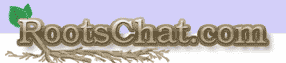|
Index to Help-Pages
Registering
Logging in/out
Navigation (Links & Buttons)
Home Page
Board Pages
Topic Pages
Profile
Membership Related Settings
RootsChat Profile Information
Look and Layout Preferences
Notifications and Email
Personal Message Options
Posting Topics and Replies
Guidelines for Posting
Getting the best results
Personal Messages (PM)
Advertising
Event Calendar
RootsChatterBox
RootsChat Moderating Team
Searching RootsChat
FAQs, Tips an Hints
In this section you will find some of the most Frequently Asked Questions (FAQs) on RootsChat.
Tip: If you don't see the answer to your question here, have a look in the
Index to Help-Pages
What are Sticky Topics (and why) ?
How do I find my Messages ?
Why are topics Locked ?
What do the RootsChat stars mean ?
What does Rootschat Extra, Veteran, Aristocrat, etc mean ?
What is 'Restricted User' / 'Selective User' / 'Leaver' status ?
What does 'In Quarantine' mean ?
Why do I need to add a copyright acknowledgement to my signature
What does ![]() by a posting mean ?
by a posting mean ?
How do I add an icon to my post ?
Why a YELLOW folder icon, not blue ?
Why is there there no 'Reply' button ?
Number of Posts = 'leet' ?
Is there an easier way of reading long topics ... ?
How can I post a long reply, without it disappearing ?
'An Error has occurred ....', what can I do ?
I can't get back to the search list with the 'back' button ?
Why do I get unwanted smileys in my postings ?
Why do I get my PM just 'quoted' back at me ?
I am not receiving any e-mail notifications of new replies ?
How can I link to a post in my reply ?
Why do I need need to scroll left and right to read the topic ?
Why is there no 'modify' button on my posting ?
My request is completed, can I delete the topic ?
I've made a mistake, can I delete my topic ?
My computer freezes up when I try and use the chatroom ?
'The topic or board [is] either missing or off limits to you' ?
&uArr Top of Page ⇑
What are Sticky Topics (and why) ?
Some topics are made 'Sticky' by board moderators to draw user's attention to them.
A sticky topic
- They may contain important new information
- Often they are instructions for use of that particular board
- They may be commonly asked questions
- Or they may be lists of resources
And, if you see a new sticky on any board you use, please read it. It may contain useful, time-saving information for you.
&uArr Top of Page ⇑
How do I find my Messages ?
RootsChat has hundreds of new messages every day. To help you keep track of yours we offer a number of ways to find your messages easily.
-
View all of your messages: Click on the Profile button
at the top of any page, scroll down and click on
Show the Last Posts of This Person.
-
Look for the yellow folder: On the index page of any board, you can distinguish
the topics you have contributed to by the colour of the folder in the extreme left hand column.
If you replied, it will have changed from a closed blue folder
![[Normal post]](http://www.rootschat.com/forum/Themes/history/images/topic/normal_post.gif) to an
open yellow folder.
to an
open yellow folder. ![[My normal post]](http://www.rootschat.com/forum/Themes/history/images/topic/my_normal_post.gif)
-
Use the search Button: Click on the Search RootsChat button
 and enter a few words you are sure were in the Search for: box,
preferably rarer ones, enter your own forum name in the by user: box.
You can also limit your search to certain boards to narrow it down.
and enter a few words you are sure were in the Search for: box,
preferably rarer ones, enter your own forum name in the by user: box.
You can also limit your search to certain boards to narrow it down.
&uArr Top of Page ⇑
Why are topics Locked ?
Topics on Rootschat are locked ![]() to stop people replying to them.
to stop people replying to them.
-
Lookup Offers are locked because replies, or Requests should be posted as a new topic.
Replies to Lookup Offers on the county Offers boards should be placed in the corresponding county Request board.
Replies to Offers in the main Census and Lookup Offers board should be made as a new topic in the Census and Resource Lookup Requests board.
- as the topic has been repeated. Usually a link to the current topic will be added.
- as the topic has run over twenty pages and is getting unwieldy.
- as the discussion has finished, going round in circles, or is getting acrimonious.
&uArr Top of Page ⇑
What do the RootsChat stars mean ?
What does Rootschat Extra, Veteran, Aristocrat, etc mean ?

&uArr Top of Page ⇑
What is 'Restricted User' status ?
A Restricted User can view all boards, including the "Totally Off Topic" board, and can send and receive PMs, but cannot reply to or create new topics.
The restriction is put in place due to disagreements with and/or transgressions of RootsChat policy.
e.g.
- continuous breaches of copyright,
- publishing PMs on the public boards, despite being requested not to do so,
- shouting or aggressive, bullying behaviour, publicy or in PM s,
- Unplausible behaviour. Sometimes a user starts posting in a way that that is totally unlike their usual style. We may then use the "Restricted User" option to limit the user's input until we can check why. (Usually it's the kids having a bit of fun, when Mum/Dad go out of the room and leave the computer on).
- other transgressions.
What is 'Selective User' status ?
Selected Users can read and write on all boards except the "Totally Off Topic"board, which is "invisible" to them.
What is 'Leaver' status ?
A RootsChat Leaver has left RootsChat. Their postings are still visible on RootsChat, but 'Leaver' status locks their PM-Box, in case members unknowingly try to contact them in this way, not realising that they will receive no replies to their PMs.
What is 'Honorary' status ?
A RootsChat Honorary is a former moderator, who has been "honoured" for services to RootsChat.
&uArr Top of Page ⇑
What does "In Quarantine" mean ?
The Quarantine Board is one which is not visible to users.
The moderators can move a post or topic there if it is
- seen as containing (or possibly containing) material unsuitable for a family site,
- containing details of living persons or possible living persons, etc.,
(protection of people's identity is taken very seriously) - containing insulting or abusive material
- containing dubious or controversial material
- etc.
The moderators will consult with the original poster (Personal Messages (PM))
and, if possible, they will edit the post and return it to the boards, rather than delete it.
&uArr Top of Page ⇑
Why do I need to add a copyright acknowledgement to my signature ?
RootsChat is mainly british-orientated, which means that a lot of the information supplied on this site is "courtesy of the National Archives" and is Crown Copyright. Over the years we have acquired members with many other (country-) interests, but the majority of information here is still from UK sources, in particular, from the UK censuses.
In the National Archives "Terms of Use" you can find this clause:
-
"Where any of the Crown copyright items on this website are being republished or copied to
others, the source of the material must be identified and the copyright status acknowledged."
National Archives: copyright
From the RootsChat copyright information:
-
Where you have posted information that is Crown Copyright, you must ensure that the
information is accurate, in context and add the statement that "This information Crown Copyright,
from www.nationalarchives.gov.uk"
RootsChat Copyright Policy
For those who don't do any such look-ups, then the copyright acknowlegement is not strictly necessary.
BUT: Should you then republish such material, you must add the copyright notice individually in the reply.
&uArr Top of Page ⇑
What does
This means that, for you, it is either a new topic, or somebody has written to this topic, since you have last looked at it.
It will not appear, if you reply to a topic, because if you wrote the reply,
then it is not
&uArr Top of Page ⇑
How do I add an icon to my post ?
See Posting Topics and Replies
&uArr Top of Page ⇑
Why a YELLOW folder icon, not blue?
"I posted a message an hour or so ago; why is the icon to the left of the listing a yellow folder, whereas everyone else has got a blue one?"
The (open) yellow folder indicates that you have participated in this topic (either by starting it or by posting at least one reply). A (closed) blue folder means that you have not participated in that topic.
You can find a short explanation at the bottom of most topic lists:
&uArr Top of Page ⇑
Why is there there no 'Reply' button ?
"I want to reply to a post, but I can't see a
This is usually because the topic has been locked,
or
because it is on the RootsChat Board: For Sale / Wanted / Events
or RootsChat Board: Useful Links
No replies are allowed in these topics, please use the Personal Messages (PM) to reply.
Another possibility is that the screen has bean "stretched" and the
&uArr Top of Page ⇑
Number of Posts = 'leet' ?
This happens when you have 1337 posts, and it is a "programmer's joke".
Enter 1337 in a pocket calculator and look at it upside down ...
That gives you the LEE from LEET, the rest ...... ??
See Wikipedia: Leet for more details.
&uArr Top of Page ⇑
Is there an easier way of reading long topics ...
... consisting of several page, rather than clicking on each page ?
Instead of reading one page at a time, just click on the
![[Print]](http://www.rootschat.com/forum/Themes/history/images/english/print.gif) button at the top or
bottom of the topic. This does not immediately print the topic, but re-formats it in one page,
ready for printing, and you can then read the whole topic, without changing pages.
button at the top or
bottom of the topic. This does not immediately print the topic, but re-formats it in one page,
ready for printing, and you can then read the whole topic, without changing pages. (Warning: you can't see the images using this method.)
This also makes it much easier to search within a topic (Ctrl-F), as you can now search the whole topic, and not just on the page in the browser.
&uArr Top of Page ⇑
How can I post a long reply, without it disappearing ?
"After typing a long reply, I pressed the ![]() button and got a message,
button and got a message,
RootsChat is incredibly busy. Access to the site being limited at the moment ...
All my work was lost !! What can I do ?
Every so often the site "slows down" because so many people are trying to access it and the servers cut down the amount of traffic.
or:"An Error has occurred ....", what can I do ?
"After typing a reply, I pressed the ![]() button and got a message,
button and got a message,
An Error Has Occurred! You already submitted this post!
You might have accidently double clicked, or tried to refresh
All my work was lost !! What can I do ?
This can happen because the site is busy, or because of a timeout, while you are typing.
For smaller replies you can highlight the text and save it with <Ctrl>+C. Then if you need
to try again, you can paste it in with <Ctrl>+V.
If you are typing large amounts of information, it is often better to type it into
an editor or word processor first, and then "copy and paste" it into your reply.
This also has the advantage that you can edit it before posting, or if you are unsure about
about sending it in this form, then to save it to your hard disk and think about it some more.
&uArr Top of Page ⇑
Why do I get unexpected smileys in my postings ?
"Sometimes smileys appear in my postings, although I didn't use any."
Almost all forum, bulletin board and chatroom software converts certain combinations of text characters into graphic smileys. Usually they use combinations that don't generally appear in printed texts and nobody notices.But sometimes you do notice
The most common "how did that get there ?" occurrence is when you type three question marks ??? which then automatically appear as
... and the second most common occurrence is this one:
If you write a numbered list of things, you will be OK if you have seven or less items in your list.
1) Item 1
2) Item 2
:
to
:
7) Item 7
..... so far, so good - no problems, but when you then type 8 and ) you get
If it is trivial, then just type 8, then a space, and then the bracket:
8 ) Item 8
Another possibility is to avoid a space between the ) and the next character.
i.e. 8)Item 8
This will also stop the smiley from being automatically generated.
The smiley character combinations used in RootsChat can be seen at Smileys in postings.
Sometimes this is not a trivial problem. In this case, you can choose to suppress smileys in individual postings by clicking on the Don't use smileys option.
&uArr Top of Page ⇑
I can't get back to the search list with the "back" button ?
"After searching RootsChat I get a list of topics. I click on one topic and read it, but when I click on the "Back" button of my browser I can't get back to my search list and I have to search again."
Your search results are a generated list, and not a static internet page.
When you have your list of search results, press the <shift> key before clicking on any link
you want to look at. This opens a new window for reading the topic, but keeps your search list
intact, so you can look at other topics, without having to start the search again. It also means
that you can switch from one window to another to compare topics.
If you are using Firefox you can press <Ctrl> when you click on the link, to open a new tab.
This is also a good tip for ANY pages with ANY links (i.e. not just Google & Co.); much quicker
to get back to the original page or list, as it doesn't need to be re-loaded, and very handy,
if you are on a dial-up connection !!
&uArr Top of Page ⇑
Why do I get my PM just "quoted" back at me ?
"Sometimes when I send a private message on RootsChat a few hours later I get a message back from the receipient and this is just a quote (in a blue box) of the message I sent a few hours earlier with nothing else contained in the message. What does this mean or indicate?"
If you get e-mail notifications for your PMs, then you can read the PM by clicking on a link in the e-mail. The PM is shown in a box similar to the one that it was composed in, complete with "Send message" button. If you click on the button, trying to reply to the PM, then it sends the PM right back where it came from, but in a blue "quote" box as described.
Usually the sender is unaware that this has happened.
&uArr Top of Page ⇑
I am not receiving any e-mail notifications of new replies ?
If you have checked that "Notify" is ON (see Notifications and Email ) then it could be a problem with your e-mail provider. Sometimes a provider will block RootsChat notification e-mails as suspected SPAM.
Please check your Spam folder, or contact your e-mail provider.
&uArr Top of Page ⇑
How can I link to a post in my reply ?
Highlight the URL of the post you want to link to (eg. your old post)
"Copy & paste" it into the new post
Complete your new post - it should have the URL for your old post in a blue hyperlink
If not - use the "Modify" button on your new post to "mend" it.
An URL with http://... or www..... will automatically be recognised as a web address.
i.e. www.rootschat.com or http://www.rootschat.com
If the link has no www., then you must type http:// before the rest of the link, then it will also be automatically recognised as a link,
eg. surname.rootschat.com will not be recognised,
so you must add the http:// => http://surname.rootschat.com
Make sure there is a blank or a new line before the start of the link:
i.e. " www.rootschat.com" works but this linkwww.rootschat.com doesn't.
If the link you are writing has a closing bracket at the end then you must use the BBC-Tags for links (see above)
For instance, many 'wiki' links use brackets:
Example:
http://en.wikipedia.org/wiki/Harz_(district) will be translated as
http://en.wikipedia.org/wiki/Harz_(district which will generate a "page not found".
So use [url]http://en.wikipedia.org/wiki/Harz_(district)[/url to be sure that it will work as a link.
&uArr Top of Page ⇑
Why do I need need to scroll left and right to read the topic ?
or:
Why is there no "modify" / "quote" / "reply" button on my posting ?
This generally happens when someone posts an image which is wider than the original table or posts a full URL for a web page which is extremely long. Links have no spaces in them and in some some browsers long links will cause the screen to be stretched to accomodate them. This means scrolling left and right to read a topic, which is very awkward.
Two possiblities to "shorten" the URLs:
-
Shrink the Link !
Instead of posting the original, long link, you can use the RootsChat facility to shrink a link. At the bottom of every RootsChat page, you will see some Links:
... [Your Surname Interests] [Shrink Link] [About Us] ...
Click on the [Shrink Link] to find out how to shrink a link. It will then look something like this:
See also RootsChat Topic: Shrinking Very Long Website Links
-
Use the
BBC-tags to create a short text link.
Example: There is a topic about this on RootsChat, called: Post too W--I--D--E!
The URL of this topic is:
http://www.rootschat.com/forum/index.php/topic,111822.0.htmlIn your posting type
[url=http://www.rootschat.com/forum/index.php/topic,111822.0.html]Post too W--I--D--E![/url]When you then
![[Send]](./images/button_send.gif) your reply, you will see this:
Post too W--I--D--E!
your reply, you will see this:
Post too W--I--D--E!
&uArr Top of Page ⇑
My request is completed, can I delete the topic ?
It is RootsChat policy not to delete old topics. In the case of more general questions the answers prove useful for others facing the same problems. And when they are more specific questions, it is possible someone else researching the same line will find you (through RootsChat or an external search engine) and you can meet new cousins.
When you feel your topic is complete, you can add the word *COMPLETED* to the title of the first entry on the topic (click on the
&uArr Top of Page ⇑
I've made a mistake, can I delete my topic ?
You cannot delete it yourself, but you can click on the
You can also contact a moderator and ask for the topic to be deleted.
&uArr Top of Page ⇑
My computer freezes up when I try and use the chatroom ?
Many applications expect a computer with a certain minimal specification (processor speed, RAM storage, hard-drive, etc) and if older computers don't meet this spec. then the attitude is usually "that's tough !"
The chatroom software uses Javascript and Flash to operate, and the only way of having a chatroom for "older" computers is to use a very primitive chatroom software.
So, much as we like to satisfy everybody on RootsChat, unless we can find a chatroom software that isn't so "resource hungry", this is definitely one of those areas where only a faster computer will help.
&uArr Top of Page ⇑
'The topic or board [is] either missing or off limits to you' ?
"I received an e-mail this morning telling me that I had a reply to a topic I was watching.
When I clicked on the link there was this message
'The topic or board you are looking for appears to be either missing or off limits to you' "
Possible causes:
- Since getting the notification, the topic has been merged with another similar topic and now has a new link-address.
- The topic has been moved to Quarantine
- You are not currently logged in, and the topic is on a "members only" board