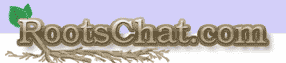|
Index to Help-Pages
Registering
Logging in/out
Navigation (Links & Buttons)
Home Page
Board Pages
Topic Pages
Profile
Membership Related Settings
RootsChat Profile Information
Look and Layout Preferences
Notifications and Email
Personal Message Options
Posting Topics and Replies
Guidelines for Posting
Getting the best results
Advertising
Event Calendar
RootsChatterBox
RootsChat Moderating Team
Searching RootsChat
FAQs, Tips an Hints
Personal Messages (PM)
RootsChat is all about community and communication for your family history research. And there are plenty of ways to communicate: Posting on the boards, Personal Messages (PM), E-mail, ICQ, AOL Instant Messenger (AIM) and Yahoo Instant Messenger (YIM).
While e-mail is a good way to correspond privately with members, it
has several drawbacks: You must open your e-mail application to write
and send the message; the recipient must open his/her e-mail application;
check his/her mail and your message will mixed in with all the other
mail and it can take sometimes several minutes to an hour for mail to
reach the recipient.
As an alternative to e-mail, RootsChat offers a faster, more private method.
The Personal Messages system provides instantaneous delivery to the
recipient's RootsChat Inbox. The mail is sent and received entirely
through RootsChat, so neither you nor the recipient have to open another
program or leave RootsChat. Private Messages also gives both the sender
and recipient greater privacy: No one's e-mail address is revealed.
Personal Messages show only the username and name of both parties.
If a recipient isn't online, Personal Messages wait in the member's RootsChat inbox until the next time they log in and then reads and/or deletes
them. RootsChat Private Messages are a self-contained, highly private e-mail
system.
In general, there is no limit to the number of PMs you may send or receive,
(although we do hope you will empty your Inbox and Outbox regularly).
New members must make at least three postings before being allowed to use the PM facility.
If you have less than three posts, or you are are sending PMs to new members who have less than three posts you will receive an error message,You are not allowed to send personal messages, or your personal message limit has been reached.
(note that it says your limit, although it may actually refer to the recipient.)
Attachments are not allowed on PMs
As the name says, Personal Messages are personal and private - do not publish PMs on the public boards !
How to send a PM:
1) By clicking on the "You have X messages" link:
At the top right of the screen you will see the line:Welcome back, XYZ, you have [color=Blue]xxx messages[/color], Y are new.
Click on the "xxx Messages" link
Click the "new msg" icon.

Click on the grey box "Find members"
Type in a name e.g. JoeSoap, and click "Search"
After it has found JoeSoap's address, click the blue link: JoeSoap and it will address the mail to that person.
(Repeat to add other recipients, if required.)
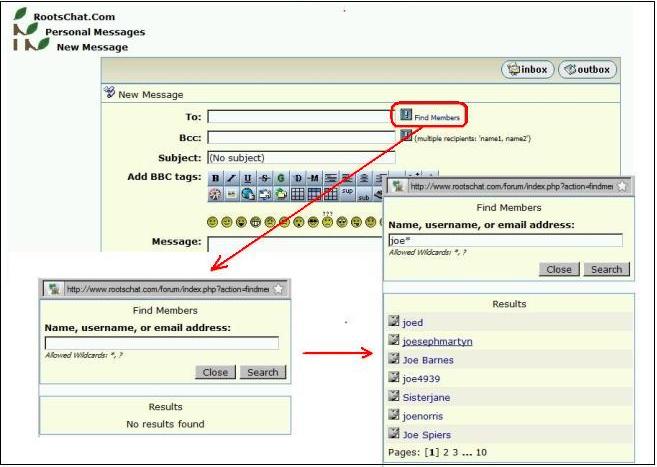
and then write your PM (see below).
2) By clicking on the members's name:
Members' names, anywhere on the forum boards, are nearly always links to their profiles.At the bottom of the profile, you will see a link: Send this RootsChatter a personal message.
Click on the link, and write your PM (see below).
3) Direct from a topic:
If you are looking at a posting from someone you want to send a PM to, then go to the left of the posting, and click on the user's name (1) or the profile icon (2). This will take you to the member's profile.At the bottom of the profile, you will see a link: Send this RootsChatter a personal message.
Click on the link, and write your PM (see below).
4) By clicking on the PM icon:
If you are looking at a posting from someone you want to send a PM to, then go to the left of the posting, and hover your cursor over the computer monitor (3) or over the little green scroll (4). A little box should come up, saying "Personal Message (online)" (if they are currently logged onto RootsChat) or "Personal Message (offline)" if they are currently offline.Click on one of these icons to send this member a PM.
NB: the green scroll will not be visible if you are not allowed to send PMs.
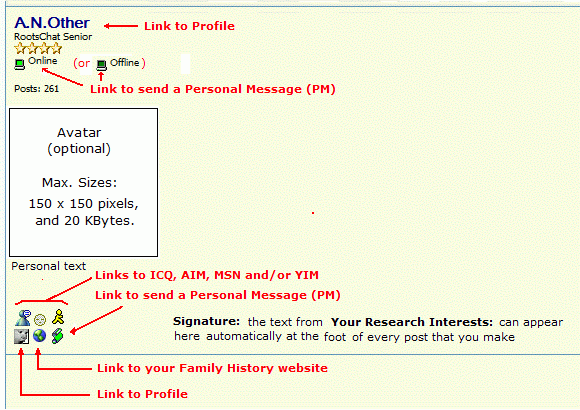
Writing a PM
Type your message (using [Preview] and [Spellcheck] as often as you wish).
Apart from not being able to attach images, this is the same as Posting Topics and Replies.
Send your message.
How to read your PMs:
At the top right of the screen you will see the message:
Welcome back, XYZ, you have xx messages Y are new.
Click on the "xx Messages" link to read your messages (PMs)