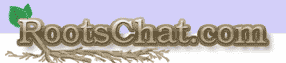|
Index to Help-Pages
Logging in/out
Navigation (Links & Buttons)
Home Page
Board Pages
Topic Pages
Profile
Membership Related Settings
RootsChat Profile Information
Look and Layout Preferences
Notifications and Email
Personal Message Options
Posting Topics and Replies
Guidelines for Posting
Getting the best results
Personal Messages (PM)
Advertising
Event Calendar
RootsChatterBox
RootsChat Moderating Team
Searching RootsChat
FAQs, Tips an Hints
Registering
When you are visiting RootsChat you will want to register your user name. This allows you to keep the same identity while posting a message on RootsChat. You can also keep track of your messages, fill out a profile (to record which surnames you are researching), select a family crest, and receive Personal Messages (PM) and take part in the RootsChatterBox
RegisteringTo register in the forum, click the "Register" button in the forum menu.
![]()
|
Choose username: |
This will be your displayed name while on RootsChat. It is best not to use your full name in case of identity fraud. |
|
Email: |
This must be a valid email address, as RootsChat will send you a confirmation email. |
|
Choose password: Verify password: |
Please use a secure password - a combination of numbers and upper and lower case letters. Do not use real words, birth dates, telephone numbers, etc. |
|
Please enter the code as shown: |
You will be shown a random selection of 6 letters and numbers. Please enter the sequence in the input box. |
| [x] I agree |
Read the agreement, and if you agree to it, check this box. |
|
|
Check that the
information that you have given is correct (especially your email address), then press the button ! |
Activation Mail:
If your user name is available you will automatically receive an email with an activation code. This email can take a little while to arrive, so please be patient. You will be RootsChatting in no time!
Once you have received your activation mail, you can click on the link provided to activate your account.
Possible problem: "I can't "ACTIVATE" my membership with the welcome email !"
To try and protect users from suspect emails, AOL (and a couple of other providers) block some links in emails, so the link in the email to "activate" your membership in RootsChat may not work.
If you go to RootsChat and click on the link "Activation Email" and then enter your email address and your activation code in that form, you will have your membership activated.
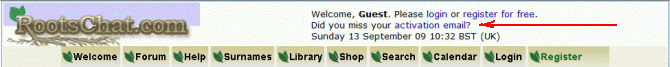
Alternatively you may be able to "copy and paste" the activation code to another browser.
If you are having a struggle, then please reply to the welcome message and explain that you can't activate your membership. We will then activate your membership manually, but because of time differences it may take us a while to pick up your email.